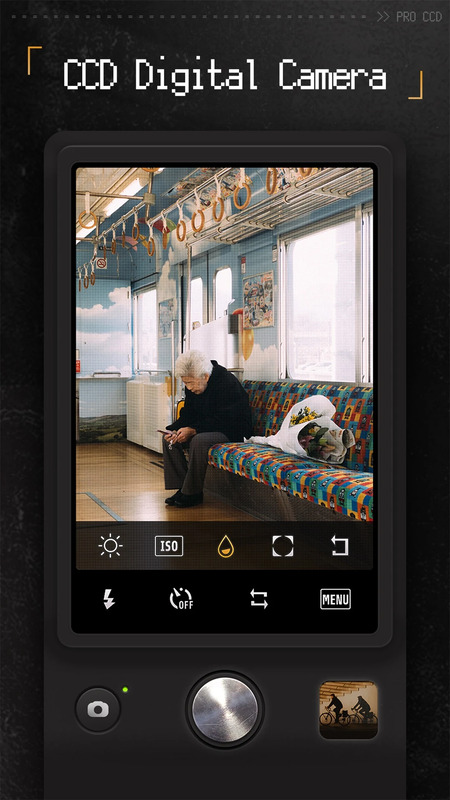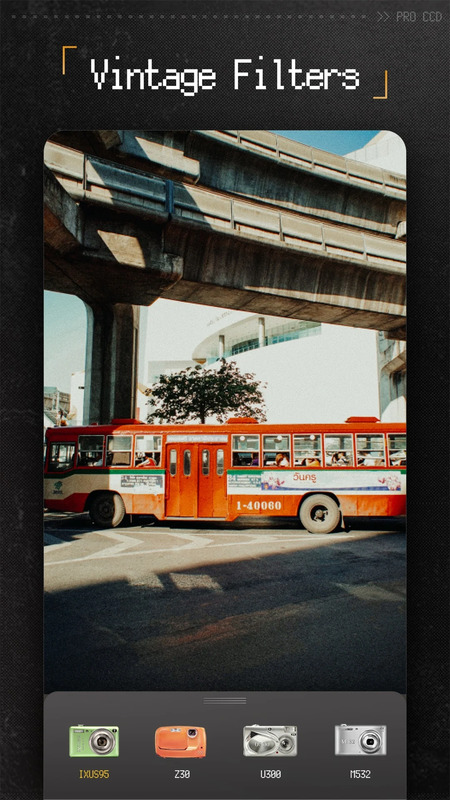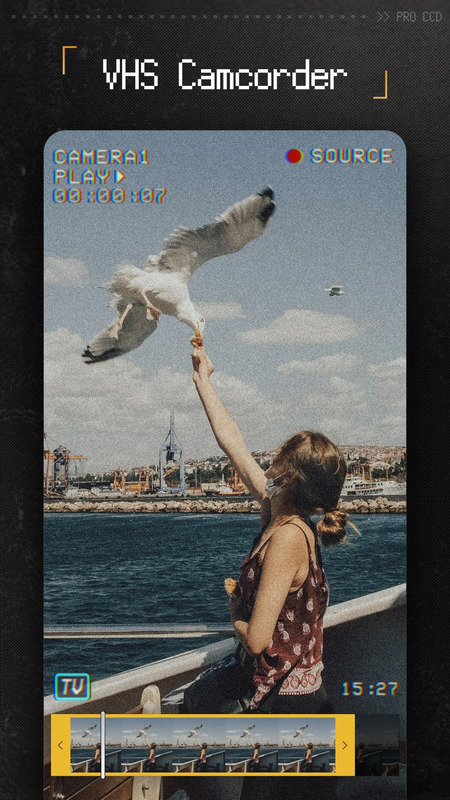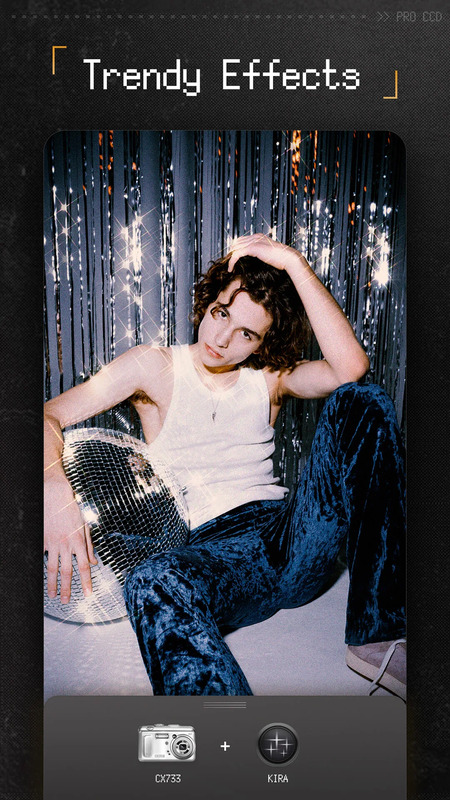Download ProCCD APK 3.8.0 Free for Android

- Android 5.0 +
- Version: 3.8.0
- 125.98 Mb
Updated to version 3.8.0!
Introduction: What is ProCCD APK and Who is it For?
ProCCD APK is a digital film camera application designed for Android. It recreates the look and feel of classic CCD cameras from the 1990s and 2000s. This app aims to bring retro digital aesthetics to modern photography. ProCCD appeals to users who want to capture authentic vintage effects in their photos and videos. It is made for photography enthusiasts, fans of nostalgia, and those who wish to explore creative expression with a unique visual style on Android devices.
Core Features of ProCCD Digital Film Camera
ProCCD provides a rich set of creative tools centered on vintage digital photography. The app simulates classic camera functions for both photo and video capture, focusing on real-time effects and user control.
Here is an overview of the general feature categories available in ProCCD:
| Feature Category | Description |
|---|---|
| Camera Modes | Multiple simulation modes for different CCD camera characteristics |
| Filters and Effects | Vintage, retro, and film-inspired filters with grain, fade, and color shifts |
| Photo and Video Editing | Import, batch edit, layer effects, and adjust photo parameters |
| Templates & Frames | Polaroid-style, collage templates, and classic film borders |
| Customization | Adjustable interface, creative tweaks, and export options |
ProCCD features real-time preview of filters, allowing instant feedback before the photo is captured. Users can adjust key camera settings such as ISO, exposure, and white balance. Unique highlights include the Polaroid mode, vintage grain effects, and classic frame overlays. The app supports collage-making and batch photo editing, making it suitable for processing large sets of images with a consistent look.
ProCCD Camera Modes Breakdown: Creative Uses and Iconic Looks
ProCCD offers several specialized camera modes. Each one is designed to emulate a distinct style from the era of classic consumer digital cameras. Below is a breakdown of the main modes, with creative suggestions for best use:
Z30 Mode
The Z30 mode recreates the lively, high-color output of early 2000s digital cameras. It works well for street shots and urban scenes. The added saturation brings out strong contrasts, making colors pop and everyday moments vivid.
IXUS95 Mode
IXUS95 mode simulates the look of disposable cameras, with a greenish cast in low-light conditions. Use this for parties, night outings, or indoor gatherings. The resulting photos have a casual, documentary feel.
U300 Mode
U300 mode features a blue-green, soft film tone. It is suited for moody landscapes or introspective portraits. This mode amplifies atmosphere, giving scenes a cinematic quality that feels both nostalgic and serene.
M532 Mode
M532 mode delivers low-saturation, faded colors. It resembles the prequel camera look, ideal for quiet, candid shots and moments that call for a delicate, almost dreamy memory effect.
DCR, Dazz Cam & Others
Additional modes, such as DCR and Dazz Cam, cover a wide range of 80s and Y2K digital camera aesthetics. These often add playful distortions, making them suitable for food photography, travel snapshots, and creative experimentation.
Creative tip: When aiming to craft Polaroid-inspired images in ProCCD, select the dedicated polaroid mode. Combine it with classic frame overlays and fine-tune the filter for authentic instant-photo aesthetics.
Filters, Editing Tools, and Workflow: How to Maximize Your Retro Shots
ProCCD’s editing suite revolves around vintage-inspired filters and detailed post-processing options. Its workflow allows users to create and refine photos true to the CCD era.
Editing Steps
Start by importing a photo or video. ProCCD lets you layer a range of effects - grain, vignettes, light leaks, and film-style borders. Users can modify the exposure, adjust the white balance, and fine-tune each element for a tailored final result.
Batch Editing and Customization
Batch editing supports efficient processing of multiple images. Users can apply edits and filters across a whole set, keeping the style consistent. Collage templates and border options further boost creative control. The app’s customizable interface lets users tweak the editing environment for personal convenience. Advanced features may be unlocked with in-app actions or settings, providing expanded options for those who want deeper controls over the editing process.
ProCCD Versions and Update History: What’s New for Users
ProCCD is actively developed to meet the needs of Android users. Updates focus on improving user experience, introducing new camera modes, and broadening the range of available filters. UI enhancements and workflow optimizations are common, ensuring the app stays responsive across devices that run Android 5.0 and above.
Over time, the feature list has expanded, particularly for users interested in experimenting with all camera modes or exploring creative settings. The app’s structure allows smooth adaptation to improved device capabilities, boosting performance and stability. While the Android version is prioritized for compatibility and feature set, there is also availability on other major platforms, providing a similar vintage camera experience.
Conclusion: Why ProCCD APK is the Go-To App for Creative Android Photographers
ProCCD APK stands out by enabling authentic CCD-era digital photography on Android. Its toolset covers every angle - from camera modes and real-time filters to batch editing and deep customization. ProCCD serves photographers and enthusiasts seeking retro and film-inspired aesthetics. By exploring its modes and features, users can capture photos and videos rich in nostalgia and creative possibility, bringing the past into focus with every shot.
FAQs about ProCCD
- Updated June 13, 2025
- Price$0
- Installs 117 +
- Rated for Teen
At HEYAPKS, you can quickly download the latest version of ProCCD .apk - No registration or SMS required!